The Bitdefender GravityZone Email Security is a cloud-driven email security gateway able to protect any type of email service against various types of email-centric threat vectors.
Features
The BitdefenderEmail Security provides the following features:
Policy Engine is an out of the box system to control email delivery and filter messages through a comprehensive rule builder.
Connection Rules monitors connection attempt to and from mailboxes.
Email Authentication supports SPF, DKIM, and DMARC.
User Synchronization manages Active Directory users and groups.
Mailbox Synchronization synchronizes Microsoft Azure Active Directory.
Antispam technologies detect spam and sophisticated targeted phishing attacks.
Antimalware uses security content and behaviour to detect malware.
Quarantine uses a company-wide policy.
Safe and Deny Lists configures individual and company-wide lists.
Executive Tracking List detects users’ real names within the header and envelope address fields to protect against impersonation attacks.
Disclaimer adds an HTML text disclaimer to outbound emails.
Reports and Charts provide detailed visibility of mail flow, triggered rules, and taken actions.
Scheduled Reports link reports to schedules and sends alerts to recipients.
SecureMail adds an additional layer of security to emails by only allowing access to the contents of said email through an end user portal.
AD connect provides automatic integration and synchronization with Active Directory groups.
Email Security documentation
For more information on Email Security follow one of the links below:
Email Security mail flow
Email Security uses MX record redirect and outbound “Smart Host” configuration to control the mail flow.
The following diagram shows the relationships among the Email Security components.
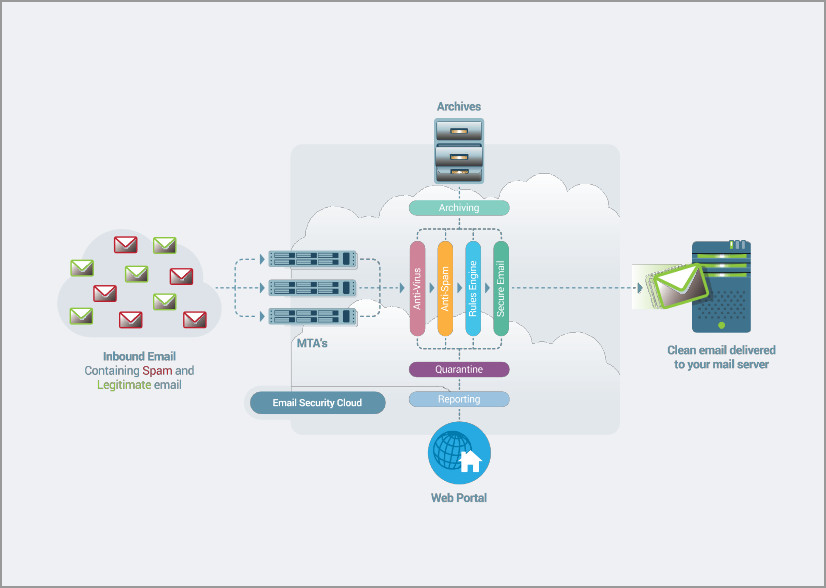
Supported Languages
BitdefenderEmail Security is available in the following languages:
English
Page Menu
- Bitdefender – GravityZone
- Viewing notifications
- Executive Summary
- Announcements
- Viewing and managing scheduled reports
- Best practices
- Operation
- Operation
- Configuration
- Reconfigure client
- Reports
- Report types
- Create reports
- Notification types
- Notifications
- Printing reports
- Emailing reports
- Saving reports
- Taking report-based actions
- Configuring notification settings
- Deleting notifications
- Repair client
- Restart machine
- Network discovery
- Changing policy settings
- Configuring profiles
- Assigning policies
- Creating policies
- Troubleshooting
- Patch tasks
- Credentials Manager
- Best practices
- Renaming policies
- Computer policies
- Risk scan
- Update client
- Uninstall client
- Install
- Patch tasks
- Exchange scan
- Deleting policies
- Scan
- Scan for IOC
- Allow file download blocked by Bitdefender
- Features distribution
- Content Control
- Firewall
- Advanced Anti-Exploit
- HyperDetect
- Advanced Threat Control
- Antimalware
- Introduction
- Threats Xplorer
- Network Attack Defense
- Patch Management
- Device Control
- Container Protection
- Security for Storage
- eXtended Detection and Response (XDR)
- Endpoint Risk Analytics (ERA)
- Sandbox Analyzer
- Security for Exchange
- Full Disk Encryption
- Email Security
- Deleting endpoints
- Using Recovery Manager for encrypted volumes
- Assigning policies
- Whitelist Email
- Install security agents – use cases
- Bitdefender Endpoint Security Tools for Linux quick start guide
- AD Connect
- Install Security Server manually
- Install security agents – standard procedure
- Install Security Server through Control Center
- Email Security Licensing & Provisioning
- Configure Email
- Add Mailbox
- Endpoint types
- Creating quick reports
- Running tasks
- Viewing and managing tasks
- Sorting, filtering and searching for endpoints
- Organizing endpoints into Groups
- Viewing endpoint details
- Checking the endpoints status
- Network inventory
- Check my monthly subscription for Bitdefender Security for AWS